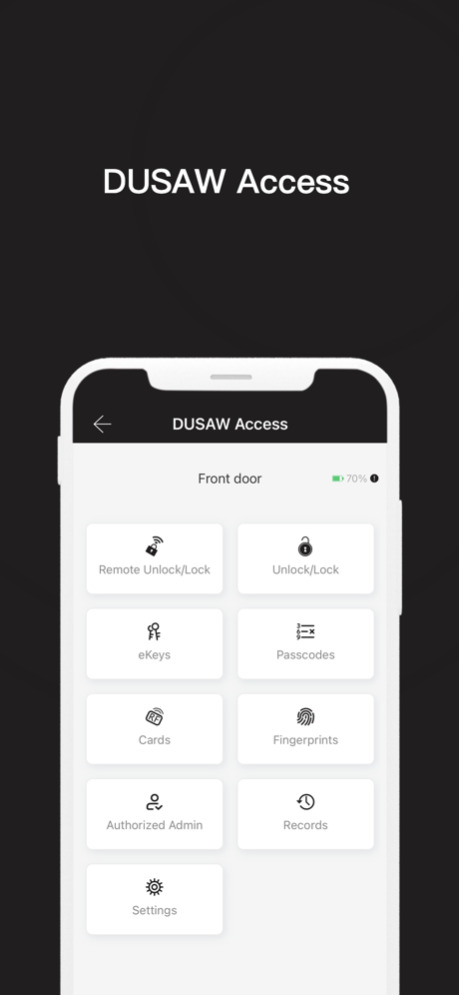DUSAW Access 2.0.0
Continue to app
Free Version
Publisher Description
Upgrade your home or business security with DUSAW Smart Locks – the cutting-edge solution that seamlessly combines convenience and advanced technology. Say goodbye to traditional keys and embrace a smarter, more secure way to protect what matters most.
Key Features:
Keyless Entry: DUSAW Smart Locks offer hassle-free access with keyless entry options, including PIN codes, fingerprint recognition, and smartphone compatibility. No more fumbling for keys; just a seamless and secure entry experience.
Remote Access Control: Manage your locks from anywhere with the DUSAW mobile app. Grant temporary access to guests, monitor lock status, and receive real-time notifications for added peace of mind.
Biometric Security: Enhance your security with advanced biometric features. Our smart locks utilize fingerprint recognition technology, ensuring that only authorized individuals can gain access to your space.
Robust Security: DUSAW prioritizes your safety. Our smart locks are built with robust encryption and security protocols to safeguard your property against unauthorized access. Trust DUSAW to protect what matters most to you.
Easy Installation: Designed with user convenience in mind, DUSAW Smart Locks are easy to install and integrate seamlessly with your existing door hardware. No need for complicated setups; enjoy the benefits of smart security in no time.
Battery Efficiency: With energy-efficient design, DUSAW Smart Locks ensure long-lasting battery life. Receive low battery alerts on the app, so you're never caught off guard.
Sleek Design: Elevate the aesthetics of your doors with the modern and sleek design of DUSAW Smart Locks. Choose from a range of finishes to complement your style.
Make the smart choice for your security – choose DUSAW Smart Locks. Experience the future of door access control today.
Feb 2, 2024
Version 2.0.0
- Known issues fixed
About DUSAW Access
DUSAW Access is a free app for iOS published in the System Maintenance list of apps, part of System Utilities.
The company that develops DUSAW Access is DUSAW LLC. The latest version released by its developer is 2.0.0.
To install DUSAW Access on your iOS device, just click the green Continue To App button above to start the installation process. The app is listed on our website since 2024-02-02 and was downloaded 2 times. We have already checked if the download link is safe, however for your own protection we recommend that you scan the downloaded app with your antivirus. Your antivirus may detect the DUSAW Access as malware if the download link is broken.
How to install DUSAW Access on your iOS device:
- Click on the Continue To App button on our website. This will redirect you to the App Store.
- Once the DUSAW Access is shown in the iTunes listing of your iOS device, you can start its download and installation. Tap on the GET button to the right of the app to start downloading it.
- If you are not logged-in the iOS appstore app, you'll be prompted for your your Apple ID and/or password.
- After DUSAW Access is downloaded, you'll see an INSTALL button to the right. Tap on it to start the actual installation of the iOS app.
- Once installation is finished you can tap on the OPEN button to start it. Its icon will also be added to your device home screen.